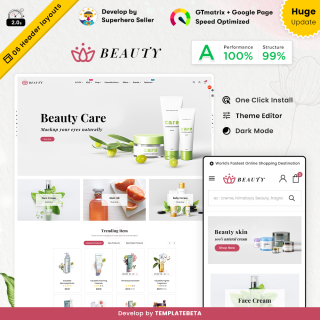€181.99
World Fastest Online Premium Template & Support Destination
PrestaShop Templates
Elevate your online presence with the stunning PrestaShop themes from ThemeVolty. Step into a world of boundless possibilities as our meticulously crafted templates empower your e-commerce venture. When you choose ThemeVolty, you're not just getting PrestaShop themes; you're getting the key to digital supremacy. Our SEO-optimized themes are your ticket to sustained online success. Elevate your brand with ThemeVolty, where excellence meets e-commerce.
336 products
Creating an Online Store Using PrestaShop and PrestaShop Themes
Are you a business owner looking to take your store online? Look no further than PrestaShop, the open-source platform that has helped hundreds of thousands of e-commerce dreams come true! With its intuitive interface and easy setup, even beginners can become their e-commerce boss quickly.
Many store owners who heavily rely on organic traffic use it because it is lightweight software. Why? Simple: since it's a lightweight application, it facilitates the creation of lightweight websites. And since Google adores them, the e-commerce platform you choose will also affect how highly your website ranks in search results.
On Themevolty, You Can Choose from 400+ Best Premium Responsive PrestaShop Themes and PrestaShop Templates to attract new customers and pique the interest of your prospects. Streamline your online store, from checkout to conversions, with powerful designed for global success.
Here are some advantages of using themes on this platform:
- Professional Design: Ditch the dated website. Our templates boast modern designs with professional polish, striking the perfect balance between usability and cutting-edge style. Your website will wow and convert in equal measure.
- Fully Customizable Templates: Craft your dream website, not someone else's. These adaptable templates bend to your every whim. Swap color palettes, tweak layouts, and personalize every pixel. Build a website that's uniquely yours, pixel by pixel.
- Responsive Designs for Optimal Shopping: Every device, from phones to desktops, displays your store in dazzling detail. Enjoy lightning-fast loading times, mobile-friendly layouts, and SEO optimization for peak online visibility.
- Exceptional Customer Support: Stuck? We've got your back. Our top-rated customer service is always happy to lend a hand. Browse our best-seller list, curated by satisfied customers, and discover PrestaShop themes that set the gold standard for support and functionality.
There are more features in PrestaShop; to see them and learn more about template creation, see our collection of PrestaShop Templates.
Key Features
100% Responsive PrestaShop Templates
ThemeVolty offers highly flexible PresaShop Templates that are fully responsive and provide an excellent user experience on any device.
Effortless Installation
You can install PrestaShop themes without a hassle and customize the theme by reading the step-by-step instructions.
Responsive Home Page Slideshow
You can control the slideshow to display your product image on your website’s home page. Unleash your creativity with the customizable slider. Add multiple photos, choose stunning transition effects, and fine-tune the slideshow speed for the perfect visual experience.
Lazy Load
Forget about laggy page loads! PrestaShop Lazy Load feature prioritizes only the images you see, keeping your website fast and responsive for all users.
Ajax Search
Ajax Search, also known as Ajax Product Filter, can enhance the usability of your website by allowing users to narrow down their search and find what they need more quickly.
Multi-Language Support & Translation
You can switch between different languages on the PrestaShop templates. English, Italian, German, Russian, and French are some of the language options.
In All of Our Premium PrestaShop Themes. We Have a Back-Office Option Where You Can Install Any Language Package You Want and Then Translate the Theme and Module. You Can Use Our AI One PrestaShop Translate Module to Translate the Whole Website.
Extensive Documentation
You can provide explicit documentation. There is a manual to simplify website customization and template installation.
Animated 'Add to Cart' Process
With the page scrolling feature, you can find the animated Add to Cart process. Your products will be visible with images in the shopping cart.
Font Awesome Icons Integrated
There are free user-friendly vector icons available with a high-resolution display.
Cookie Policy
It is another feature that helps you stay compliant with laws. Your website will need to inform them that it collects user data. First-time users will find a pop-up window on your website.
Create an e-commerce website using PrestaShop.
To set up an online store using PrestaShop, you must accomplish the following:
Selecting a domain name for your e-commerce should be your first step. To make sure you do everything correctly:
- Go by these guidelines.
- Keep it short and easy to remember first.
- Make it identifiable and connected to your online store.
- Recall that selecting a domain name might have implications for branding and SEO.
Select a PrestaShop Hosting Provider
A PrestaShop hosting company is necessary to ensure the smooth operation of your e-commerce. Select a web host that offers excellent 24/7 technical assistance at a fair price. The uptime and page load speed are additional aspects that can impact the performance of your website.
Install the Most Recent PrestaShop Version
Installing the most recent PrestaShop version on your hosting will guarantee that your online store functions as it should. Since PrestaShop is open-source, you can download and customize the PrestaShop 1.7 and 8 versions to suit your needs.
Furthermore, don't hesitate to visit the PrestaShop knowledge library if you have any queries regarding the installation and customization of PrestaShop. Need extra tweaks or a complete overhaul of your chosen PrestaShop template? ThemeVolty's skilled tuning team is ready to tackle your customization needs.
Purchase PrestaShop Templates
After installing PrestaShop on the web hosting, you can select a PrestaShop theme that best suits your online store. No more theme-hunting headaches! Our diverse categories cater to every vision, from personal passion projects to thriving eCommerce empires.
No more theme-hunting headaches! Our diverse categories cater to every vision, from personal passion projects to thriving eCommerce empires.
Check out the best PrestaShop themes that offer exceptional quality and functionality. Electron is a multipurpose responsive PrestaShop theme that can be utilized for any eCommerce project. Additionally, you can consider the popular Toolza theme, which is perfect for the tools and instruments store.
How To Install PrestaShop Themes?
Add PrestaShop templates manually.
Once you successfully place your order for the PrestaShop templates, you will receive an email from ThemeVolty containing the theme installation files and documentation. Follow the steps mentioned below:
- Download the theme file that is attached to the email.
- Unzip the Downloaded theme File.
- To access the admin panel, first head to Preferences and then click on Themes.
- Click on Advanced Settings.
- For your online stores, save and configure PrestaShop templates.
- Delete PrestaShop demo content from the installation folder to ensure smooth website functionality.
Using PrestaShop Cloud
You can download your theme during the manual setup. From the admin panel, you can go to Preferences and click Themes.
- Click on 'Add New Theme' and enter your add-on details
- Then, select your theme and hit the Advanced settings.
- Theme installer helps with the installation of the template.
Using Theme Installator
You can also install your PrestaShop theme with Theme Installator, which is even easier than the previous methods. Here is the procedure for that:
- Install Theme installator (find it via search, then click on 'install')
- Head to the 'Import from Your Computer' section and click on Browse.
- Upload the theme
After installing the template, you can configure the Payment Method, logo, and mail logo from the admin panel. It's easy to configure.
PrestaShop Modules Created by ThemeVolty
PrestaShop is a versatile platform that offers various modules to enhance its built-in capabilities. With the help of these flexible extensions, the web pages of an online store can be customized. PrestaShop modules are programs that use PrestaShop's functionality to enhance the usability or customization of the eCommerce engine.
Explore ThemeVolty's popular PrestaShop modules:
- AI One Translate Languages Translation Module
- Google Translate Widget & Google Analytics Tools Module
- GTM and GA 4 Integration Module
- Google Maps With Multiple Store List Markers PRO Module
- Instagram Feed New API with Photos Reels Slider Module
ThemeVolty Templates Design
Stick-to-Top Menu
The theme includes a menu that remains fixed at the top of the page while you scroll down. This feature ensures that the primary navigation menu is always visible to the users, making it unnecessary for them to return to the previous page.
Parallax Scrolling
Using parallax scrolling can significantly enhance the engagement of your website visitors. This effect changes the depth and content of their vision while scrolling, which piques their curiosity and keeps them interested in your website.
Background Video
The attractive background video can quickly draw everyone's attention. It helps in displaying the products interactively.
Color Schemes
Multiple color schemes are available with the template. You can select a color that matches your website's design and creates a unique statement.
Custom Block
It refers to the part where you may add different types of information, ranging from payment details to sale terms.
Blog
You can display your company's blog on the website's main page. It is another way to ensure a higher engagement rate with the audience. You will also have a higher SEO ranking.
Mega footer
Mega footers are more than just a place for displaying a website's fine print. They offer site-wide access to important secondary information, which promotes brand awareness and encourages user activity.
Mega menu
Almost every reliable website has a mega menu. All PrestaShop themes come with a responsive Mega menu.
Tabs
You can create as many tabs as you want and quickly edit the information in each one. This feature makes the site more user-friendly because visitors can obtain all the product information they need in one place.
Social and Google Maps
Facebook Widget
This widget is easily configurable, and you can display Facebook feed posts.
Google Map
By displaying a map on your website, your customers quickly locate your physical store.
Product Presentation
Quick View
While hovering over the product photos, your shoppers can find a quick-view button. Thus, they will get the desired information about your product.
Product Thumbs Carousel
By clicking on the product photo in the pop-up window, your customers can access the larger version of the image.
Product Image Pop-Up
Your visitors can find the larger version by clicking on your product photo in the pop-up window.
Badges
Your eCommerce website needs badges to show the product's value and status.
YouTube Video
Use your home page to share YouTube videos and attract more visitors.
Cloud Zoom
It is a touch-enabled jQuery plugin for zooming images. Potential customers can enlarge your product images.
Why Choose ThemeVolty for Your PrestaShop Themes?
If you're looking for Premium PrestaShop templates, ThemeVolty is a perfect choice. As the official PrestaShop themes partner with the Addons PrestaShop Marketplace, we offer unmatched expertise, a wide range of themes, and a commitment to excellence. In 2020, our Electron theme got the best template award from PrestaShop. With ThemeVolty, you can take your online presence to the next level and enjoy a perfect blend of style and functionality for your PrestaShop-powered e-commerce store.
Choose ThemeVolty, Your Trusted Partner for PrestaShop Themes!
FAQs
-
How can I effectively edit my PrestaShop theme?
Google Chrome offers some developer tools to identify the essential elements. To adjust layouts and colors, you can choose the custom.css file. You will also find a grid switcher to move to the right grid.
-
How will I edit my PrestaShop email templates?
When your customers create accounts, confirm shipments, and make a deal, they receive default emails. However, you can make your emails unique to reflect your brand identity. Go to your admin panel to modify your email templates.
-
Where can I get help with my PrestaShop theme?
If you're experiencing difficulties with your PrestaShop theme, you can seek guidance from the theme creator, the PrestaShop community, or a premium support service.
-
What are the advantages of using the PrestaShop Themes?
PrestaShop templates used for eCommerce store development are easy to install. With a minimal budget, you can accomplish this task. Moreover, you do not need advanced technical knowledge to set up the store. Still, you can hire developers to set up your store.
-
In which countries is the PrestaShop Checkout module available?
PrestaShop Checkout is available for retailers located in France, Spain, Poland, Italy, Netherlands, Germany, Belgium, Cyprus, Czech Republic, Denmark, Estonia, Finland, Greece, Latvia, Liechtenstein, Lithuania, Luxembourg, Malta, Norway, Portugal, Slovakia, Slovenia, Sweden, United Kingdom, USA.