World Fastest Online Premium Template & Support Destination
You can translate anything you see on your website with this PrestaShop Google translate module. With support for over 133 languages, Google Translation can help your business expand internationally more quickly.
What is the AI One PrestaShop Translation Module?
Would you like all the content in your store to be automatically translated? You have thousands, hundreds, or millions of categories, products, attributes, images, features, etc. Do you want to take advantage of weeks of manual translation? "AI One Translate" is the new module for you.
It is possible to translate all the content of your shop automatically! It is the best translation module used by over 15,000 shops since its creation. Add translation capability to your PrestaShop stores with the Ai One Translate Module.
With just a few clicks, you can install the module and translate your store into more than 133 languages. The module is regularly updated to add even more languages, making it easy for your business to expand globally. So, if you're looking to reach a wider audience, the One Translate module for PrestaShop can help you achieve that.
Features & Benefits
Go global in minutes with AI One PrestaShop Translate Module! The easiest way to translate your PrestaShop store and boost your sales worldwide. It has the best features at the lowest price. We will translate everything, regardless of how much data is needed. In most cases, our clients have been able to translate their shops with several thousand products. The premium version offers the following benefits:
- Bulk translation in one click.
- You only need to click once to check the status of the translation.
- A total of 133+ languages are available.
- See all languages' percentage of translation.
- Select fields for translation.
- Searching made it MUCH easier!
- It's easy to use and has a great user interface/user experience.
- Documentation on how to use it.
- Another fantastic theme developed by ThemeVolty!
You can choose between Google, Microsoft, Yandex, and DeepL, which all offer excellent translation services. It's as simple as clicking a button! It is almost as if you had translated your shop manually. The translations will pop up in your front and back office as though you had saved them. You can later modify them if necessary!
There are links, URLs, translations of keywords, and well-kept formatting (colors, sizes, alignment, etc.). When you use other software components that have already been installed, there are no problems with compatibility or setup.
Integrated tools:
- We translate the content automatically without utilizing our module.
- List of words to exclude from translation: You can Define a list of words to exclude from the translation.
- The smart dictionary lets you set the translations you want for certain words based on your preferences.
- You can easily find and replace words or phrases within your store's content.
How to install the AI One PrestaShop Translate Module?
- The first step is to select the 'upload a module' button in the back office's module manager.
- Select the AI One PrestaShop translate module file from the system or drag and drop it.
- It will ensure a successful installation of the module.
Configuration
Once the module has been installed, administrators can configure it. You can click on the image below to configure the module.
- Translate using Google Translator:
Through the Back Office> International> Translation, the administrator can translate all content using Google Translate.
- Front-end integration of Google Translate:
Users will change the website language to any other language if Google Translation is enabled.
- Would like to display some specific language(s):
A front-end admin can select which languages Google Translator should be available for.
How to use the AI One PrestaShop Google translate module?
- Your back office can be used to install the module
- Decide which translation service you want to use and set it up
- Your translation will be based on the content and the languages you choose. Everything is translated, and now you can start selling!
- You can contact the developer if you have any problems, and they'll get back to you as soon as possible!
Translate any module easily! With AI One Translate, you can customize every aspect of your store's language. You can do this by putting the following function into your module's main class:
<?php
public function isUsingNewTranslationSystem()
{
return true;
}
This is followed by:
- To translate a page, go to the "Translations" menu, then click "Translate",
- Find the "Type of translation" drop-down and choose "Installed modules translations" in the "Modify translations" section.
- You can translate any module you choose.
- The module can easily translate your store into any language you choose. You must already have the destination language installed to be able to translate into it.
- The "Modify" button will appear.
When you choose a module, a page will show all the words for that module grouped by which translation domain they belong to. A translation is immediately saved and kept in the database in the following table: ps_translations
Where can you translate?
Once the AI One Translate module has been installed and set up correctly, you can use it in all parts of your store. There won't be a problem even if you have a lot of products! All shops should be able to use the module! Regardless of how many products you have in your shop—1,000, 100,000, or more—they will all be translated.
Why buy from us?
From the ThemeVolty store, you can get the AI One Translate module for PrestaShop. With ThemeVolty, you can create custom e-commerce themes for your e-commerce web stores, which will help you improve all e-commerce businesses. Since 2016, ThemeVolty has worked in the IT field to develop e-commerce web designs. PrestaShop is rated number one as one of the most trusted e-commerce development companies. We strive to ensure our clients are satisfied and to improve their business with ThemeVolty.
The AI One Translate Customer Review & Rating
Check out the reviews on ThemeVolty's website to learn more about their new AI One Translate module's success. Users who have installed the module find it easy to use with a great design, plenty of features, and flexibility. According to them, the module is easy to install, responsive, and very responsive, and if you need help, you can contact the customer support team.
Pricing & Plans
The One Translate Module v1.7.0 to v1.7.8.x can be bought from the ThemeVolty Store for a base price of €125.99. The module package, documentation, and three months of support will be sent in a WinZip file, along with three months of support. A free and unlimited translation service is available to everyone without requiring registration.
What is the number of things that will be translated? Product Attribute Groups, Product Attributes, Product Values, Category, CMS Page, CMS Category, Manufacturer, Supplier, SEO, URLs, Modules, Module Database Tables, Themes, and Other Translations are all covered.
FAQs
How complicated is it?
Not at all. The module comes with a complete set of documentation, allowing for quick configuration and immediate translation.
Into how many languages can it be translated?
Using Theme Volty's free and unlimited translation service, you can translate your shop into up to 133 languages. Additionally, the module will automatically exclude brand names and previously translated words. If you prefer not to translate certain words, however, you have the option to exclude them.
Is it SEO-friendly?
This Ai One Translate module is highly suggested if you're having problems raising your online store's search engine rankings. You may improve your shop's exposure on various search engines by translating it into other languages.




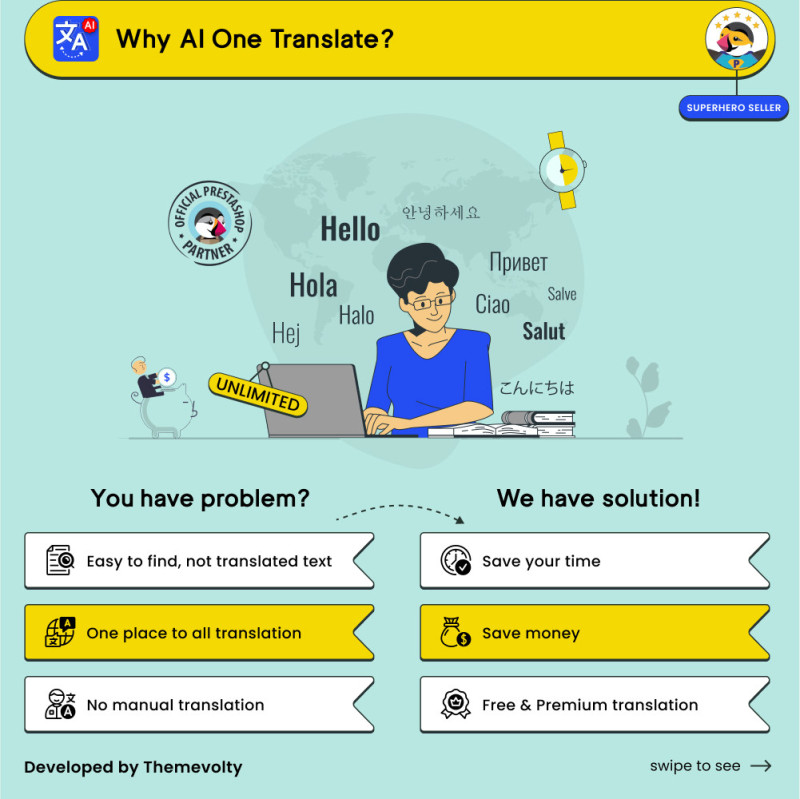
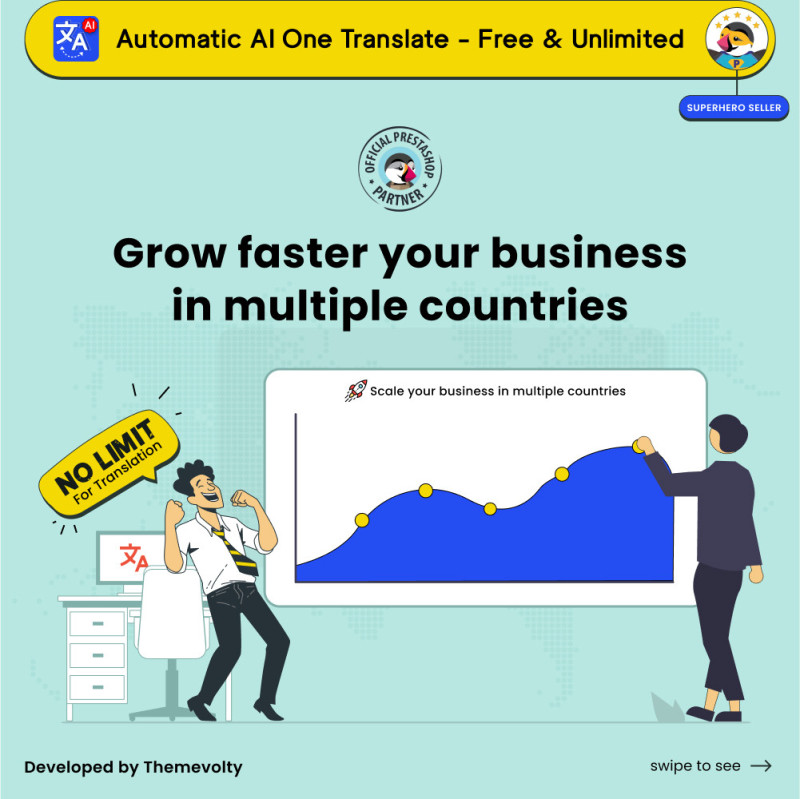
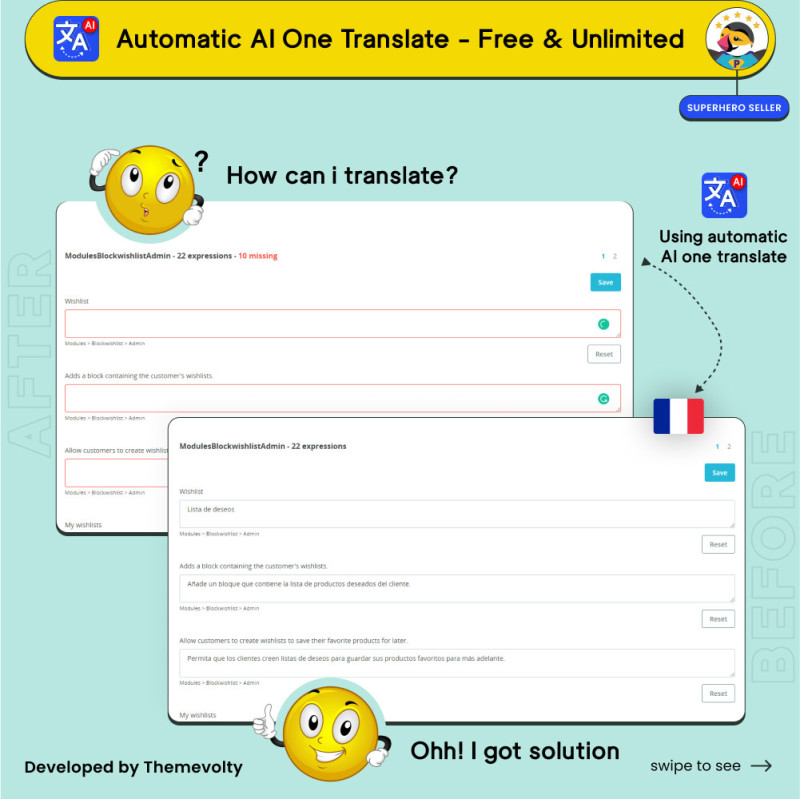


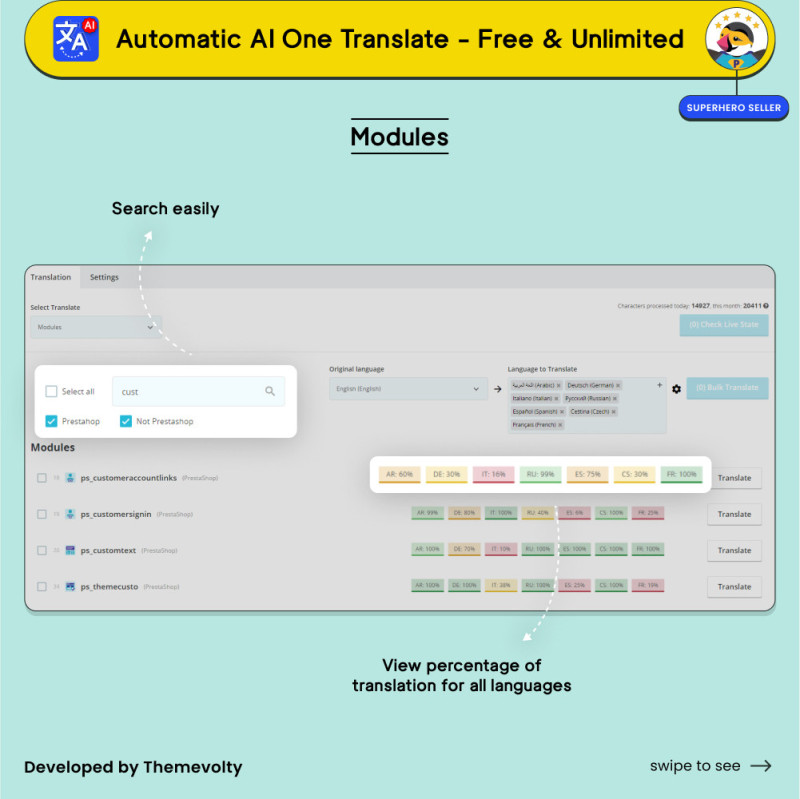

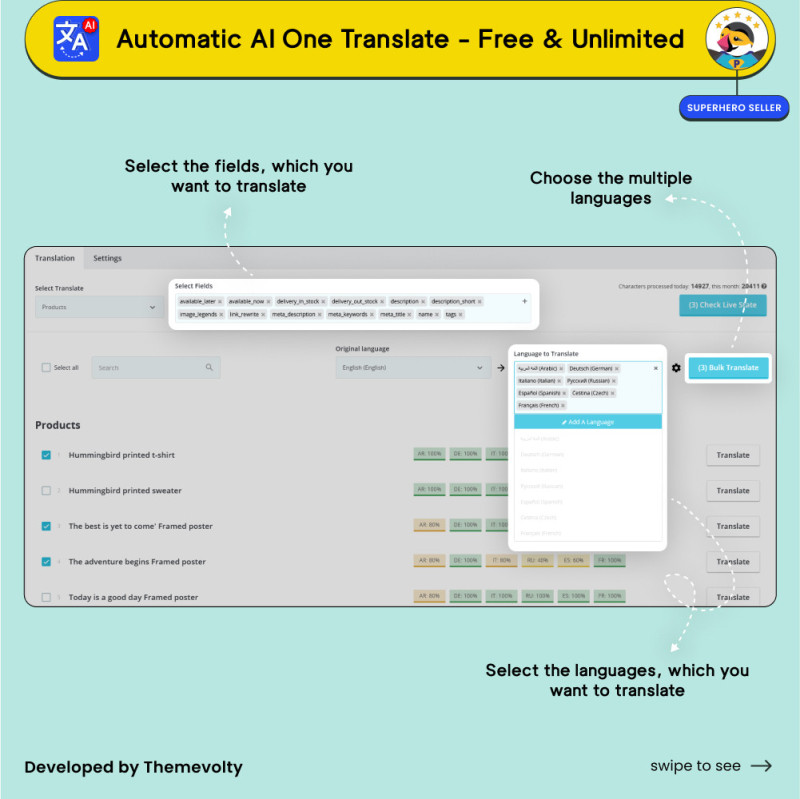

 100% secure payments
100% secure payments








Average Rating
Very Very usefull module
highly recommanded guys. amazing magicall module
Expected requirment
i full filed my all requirement of this module regarding translations
Amazing module for prestashop
Highly recommended to everyone. its amazing product and work look like a magic, close eye and purchase it.
24 X 7 support
Very good service and they helped me solve the problems and provide me a instant support
magic product
Very professional plug-in for prestashop. this module helps me a lot and save my time.
100% Recommended
Even though it holds incredible power,automatic translations .
Awesome Product
Fantastic support and very quick resolution, customer support is amazing and also theme, i highly recommended to everyone