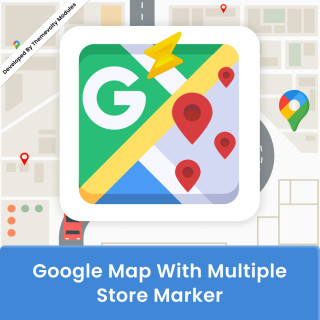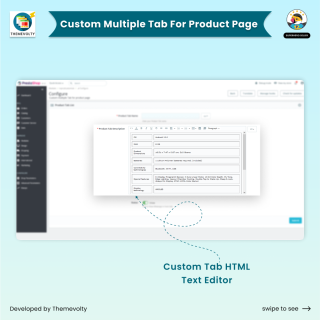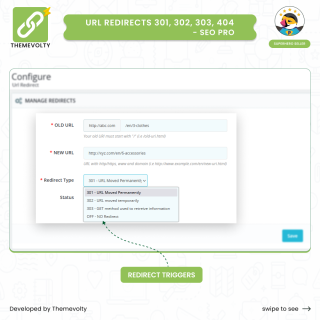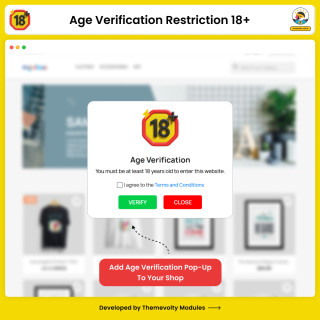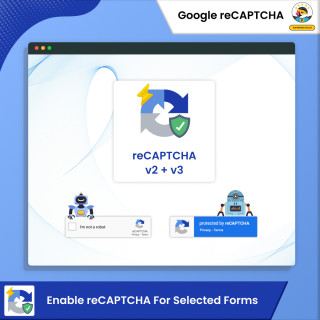World Fastest Online Premium Template & Support Destination
PrestaShop Modules
Need powerful PrestaShop Addons to boost your online business? Choose ThemeVolty! Our premium PrestaShop modules for PrestaShop 8, 1.7, and 1.6 cover all your needs, from increasing website traffic to improving conversion rates. Browse our exclusive selection now & transform your store today!
Best PrestaShop Addons For 8, 1.7 & 1.6
16 products
The Best PrestaShop modules
Modules in PrestaShop Stores are compact programs that can improve user experience and meet unique merchant demands by adding or modifying features. ThemeVolty provides a wide range of PrestaShop modules that are expertly designed to support you in growing your online business by improving performance and sales. Explore the pinnacle of performance with our specially developed PrestaShop module.
Why Choose ThemeVolty's PrestaShop Modules?
ThemeVolty, since its launch in 2016, has been focusing mainly on PrestaShop. They are proud of developing alongside this solution, which is currently considered the top e-commerce platform in Europe. ThemeVolty offers a wide range of PrestaShop Modules and Themes to its customers.
They also have a network of skilled developers who can create custom modules to fulfill the demands of regional e-retailers. The company takes pride in its team of experts who carefully create each of its products to ensure they are reliable and long-lasting Prestashop modules, providing their customers with quality.
Addons are available to improve SEO, connect your company to online retailers, and coordinate your ads with global markets. You will undoubtedly find a module for your PrestShop that fulfills any need you can imagine.
This is a list of key modules categorized by category:
Improving Your Product Listings
The appearance of your online store is important to consumers, but having an easy-to-use navigation system is equally crucial. To enhance the value of your shop, you can add PrestaShop modules such as MegaMenu or pop-up management.
Promotion
You will need one of the specialized plugins to incorporate constantly changing advertisements and offers into your PrestaShop. Notifications about abandoned shopping carts, promotions, and banners are all optional.
Suggested Products
Marketing products on your homepage or category page is incredibly useful. This capability allows you to highlight a certain number of items, specify their categories, and choose whether you want them to be selected at random or according to your personal preferences.
Personalization of Items
Customers can customize the product according to their preferences, add insurance or extra warranties, and integrate other products and accessories from the catalog using the offered modules. Additionally, the price may vary based on the changes made by the client.
Menu for Navigation
Users must be able to easily view the navigation menu on any device. Therefore, it's ideal to install a menu module to create your navbar. It allows you to customize its appearance, add submenus, rearrange it as you see fit, and have it display correctly on all screens (responsive cross-mobile mode requires an additional add-on).
Payment via Credit Card
One of the most crucial plugins for developing an online store using PrestaShop is an add-on for payment processing. Cards are a popular method of payment for any online transaction. As a result, a POS/POP plugin is required, enabling you to manage practically all virtual bank card payments. Using these modules Customers can also monitor the status of their payments, the exchange rate, and the delivery costs for each transaction.
Making a PayPal payment
PayPal offers a free official PrestaShop Module, which makes using the service to set up payments very easy. PayPal doesn't charge for purchases and provides quick payment choices as well as seller security. It does, however, impose costs for receiving money. As a result, PayPal will be available to your consumers as an alternative to sharing their bank details.
ePrivacy Directive
Online shops can comply with legal duties by using several extensions, which help them disclose information regarding technical and promotional cookies, among other things. You can save yourself the trouble of doing it yourself by customizing the warning message with some add-ons. For example, you can change the notification's size, position on the page, and other details.
Please remember that every e-business requires different sets of extensions depending on their website style, sales strategy, and other tools they utilize.
FAQs
-
How do I choose the appropriate PrestaShop modules?
When planning to set up a PrestaShop store, it is important to carefully consider a few factors before selecting the required add-ons. Firstly, you need to determine which consumer demographic you are trying to reach and what interests they have. Additionally, you need to decide on the marketing techniques you will use, how you will manage customer service, and how you will oversee the checkout process. The answers to these questions will significantly influence the Prestashop module you choose for your online store.
-
What applications do PrestaShop modules have?
You can use these add-ons for advertising, marketing, analytics, shop navigation, search engine optimization, affiliate marketing, store development, catalog management, site security, and user interface. Please filter by the required topic using the left sidebar.
-
Do PrestaShop modules work with the newest version of the CMS?
Nearly all of these modules work with PrestaShop version 1.7 to 8.
-
What additional advantages come with purchasing PrestaShop modules?
If you require further services, such as store setup, SEO services, or six more months of support, please add them to your order.
-
Is there technical support available for PrestaShop modules?
Yes, there is technical support available from the PrestaShop team. There are also many available resources online to help with any issues or questions you may have.